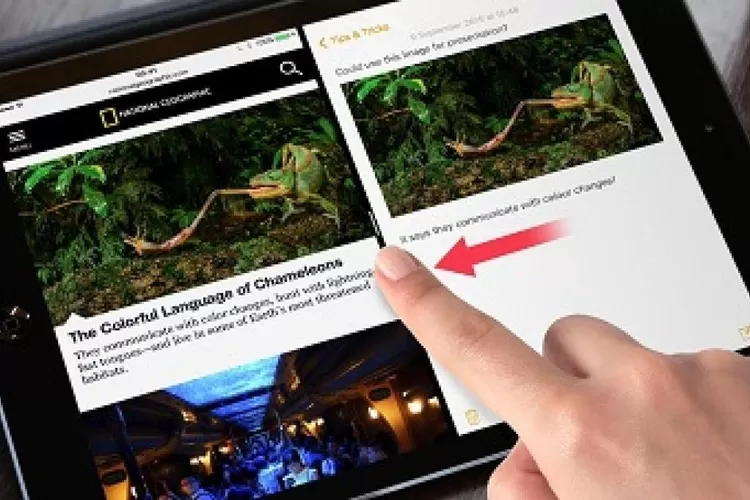7 tips iPad untuk produktif yang dijamin ampuh! Maksimalkan performa iPad untuk kerja dan belajar. Tips productivity iPad terbaik yang wajib dicoba!
iPad bukan cuma device buat entertainment atau casual browsing aja! Dengan tips yang tepat, tablet Apple ini bisa jadi productivity powerhouse yang nggak kalah sama laptop. Banyak orang yang underestimate capabilities iPad buat professional work atau academic tasks.
Di era hybrid working dan digital nomad lifestyle, iPad semakin populer sebagai primary computing device. Portability yang excellent dikombinasi dengan performance yang powerful bikin tablet ini perfect buat productivity on-the-go.
Tapi sayangnya, mayoritas user cuma pake iPad buat basic functions kayak watching Netflix atau browsing social media. Padahal, dengan optimization yang proper, device ini bisa handle complex workflows yang biasanya butuh full computer. Let’s unlock the true potential!
Split View dan Slide Over – iPad Multitasking Master
Split View adalah fitur iPad yang absolute game-changer buat multitasking. Kamu bisa run dua apps simultaneously dalam one screen dengan perfect ratio adjustment. Drag dari bottom edge screen buat activate App Switcher, terus drag app ke sisi kiri atau kanan.
Slide Over memungkinkan quick access ke third app tanpa close current workflow. Swipe dari right edge screen buat bring up floating app yang bisa di-resize dan reposition. iPad Pro dengan M-series chips bisa handle multiple demanding apps tanpa performance degradation.
Advanced tip: combine dengan Picture-in-Picture buat video calls sambil working on documents. iPad literally bisa replace laptop buat majority of professional tasks dengan multitasking capabilities yang sophisticated ini.
Pro users bisa create custom workspace layouts yang automatically restore specific app combinations. Muscle memory buat gesture navigation akan significantly boost productivity speed setelah beberapa minggu practice.
Apple Pencil Advanced Techniques
Apple Pencil di iPad nggak cuma buat drawing atau note-taking basic. Pressure sensitivity dan tilt detection bisa diexploit buat advanced digital art techniques yang rival professional drawing tablets.
Double-tap gesture di Apple Pencil bisa di-customize buat switch between tools instantly. iPad akan recognize different pencil orientations dan automatically adjust brush size atau tool type. Precision mode dengan zoom dan fine control memungkinkan detail work yang incredibly accurate.
Scribble feature memungkinkan handwriting recognition yang bisa convert tulisan tangan jadi typed text real-time. iPad bisa understand cursive writing dan bahkan mixed languages dalam one document.
Advanced users bisa exploit palm rejection technology buat natural writing experience. Rest your hand normally di iPad screen tanpa worry accidental touches interfere dengan Apple Pencil input.
Stage Manager – iPad Desktop-Class Experience
Stage Manager di iPad dengan iPadOS 16+ memberikan desktop-class window management. Multiple apps bisa di-arrange dalam overlapping windows dengan resize capabilities yang flexible.
External monitor support memungkinkan iPad drive 6K display dengan extended desktop functionality. Mouse dan keyboard support bikin experience kayak full computer setup. Multiple app instances juga possible buat advanced workflows.
Window grouping feature memungkinkan save specific app combinations yang bisa recalled instantly. iPad jadi capable buat handle professional software development, video editing, atau complex data analysis tasks.
iPad Focus Modes untuk Deep Work
Focus Modes di iPad bisa di-customize buat create distraction-free environment yang optimize buat specific tasks. Work focus bisa hide social media apps dan gaming notifications, sementara Study focus prioritize educational apps.
Custom automation bisa trigger Focus modes berdasarkan time, location, atau connected accessories. iPad automatically adapt interface dan available apps sesuai dengan current activity context.
Advanced users bisa create multiple Focus profiles buat different projects atau clients. iPad akan automatically switch notifications, wallpapers, dan app availability berdasarkan active Focus mode.
Files App Advanced Management
Files app di iPad punya capabilities yang sophisticated buat file management yang rival desktop file explorers. SMB server connectivity memungkinkan direct access ke network storage atau work servers.
Advanced search functions bisa filter berdasarkan file type, creation date, size, atau even content within documents. iPad indexing system powerful banget buat quickly locate specific files dalam large document libraries.
Cloud storage integration dengan multiple providers memungkinkan unified file access across different platforms. iPad bisa seamlessly work dengan Dropbox, Google Drive, OneDrive, atau iCloud dalam single interface.
iPad Keyboard Shortcuts Mastery
iPad dengan external keyboard support extensive keyboard shortcuts yang bisa dramatically speed up workflows. Command-Tab buat app switching, Command-Space buat Spotlight search, dan custom shortcuts buat specific apps.
Text editing shortcuts kayak Command-A (select all), Command-Z (undo), atau Option-arrows buat word navigation bikin text manipulation jadi efficient banget. iPad text cursor control juga responsive sama keyboard navigation.
App-specific shortcuts vary, tapi most productivity apps support standard shortcuts plus custom combinations. Learning keyboard shortcuts bisa boost iPad productivity speed sampai 50% faster dibanding touch-only interaction.
Accessibility Features for Power Users
Accessibility features di iPad sering punya hidden utilities buat normal users. Voice Control memungkinkan completely hands-free operation dengan sophisticated voice commands.
Switch Control bisa di-customize buat create complex automation sequences yang triggered dengan simple inputs. iPad bisa be controlled dengan external switches, eye tracking, atau even head movements.
AssistiveTouch virtual button bisa di-program dengan multi-level menus yang provide quick access ke any system function atau app action. iPad interface customization possibilities jadi almost unlimited.Kesimpulannya, iPad adalah incredibly versatile device yang bisa adapt ke virtually any workflow kalau kamu tau cara optimize-nya. These tips cuma scratching the surface dari true capabilities yang available. Experiment dengan different combinations dan find workflow yang work best buat specific needs kamu. iPad productivity potential is literally limited only by your creativity dan willingness buat explore advanced features!